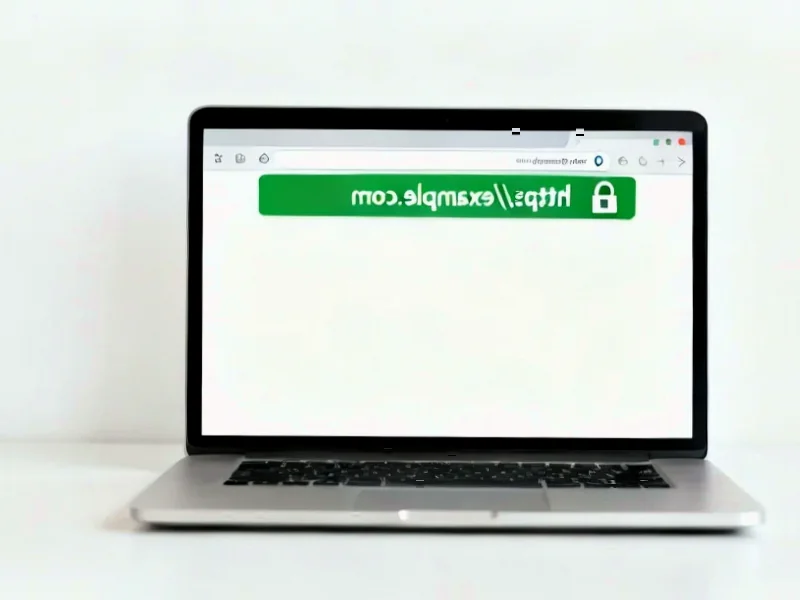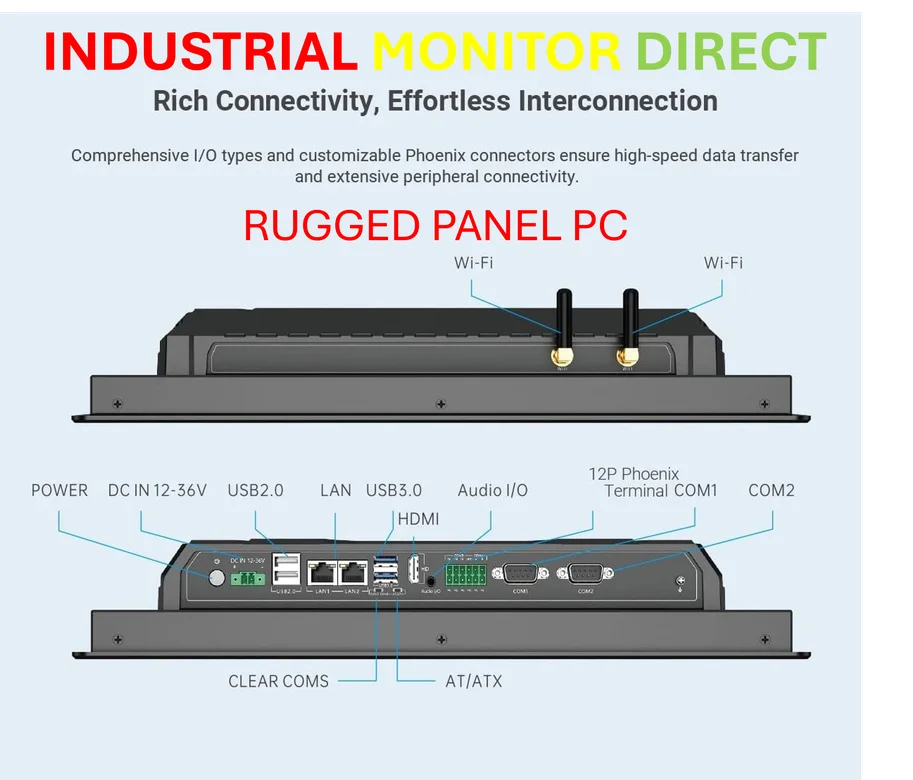According to Mashable, Google announced on Monday that its Chrome browser’s autofill feature has been significantly expanded beyond just passwords. The update now allows Chrome to remember and automatically fill in passport numbers, driver’s license numbers, and vehicle identification numbers. Google claims the enhanced autofill can better understand complex forms and varied formatting requirements, though they didn’t provide specific details about these improvements. The company emphasized that all this sensitive data remains secure and encrypted within the browser. However, this feature only works if users have “enhanced autofill” specifically turned on in their Chrome settings. Users can find this option by clicking the three dots in the upper right corner, going to Settings, then navigating to the “Autofill and Passwords” section.
The convenience versus security dance
Here’s the thing about this update: it’s genuinely useful for people who constantly find themselves digging through wallets or documents to find their passport number or driver’s license info. Filling out government forms, rental applications, or car-related paperwork just got potentially easier. But let’s be real – storing your actual passport number in a browser? That’s a whole different level of trust than just letting Chrome remember your Netflix password.
Google says everything’s encrypted and secure, and they’re probably right from a technical standpoint. Their security teams are among the best in the world. But is the convenience worth the potential risk? We’ve seen password managers get breached before. And while Chrome’s security is robust, nothing is ever 100% hack-proof. Plus, there’s the whole privacy consideration – do you really want Google knowing your driver’s license number alongside everything else they already know about you?
What enhanced autofill really means
The key detail here is that this isn’t automatically enabled for everyone. You have to actively turn on enhanced autofill in your settings. That’s actually a smart move by Google – it gives users control and prevents people from accidentally storing sensitive info without realizing it.
What’s interesting is Google’s claim about “better understanding complex forms.” Anyone who’s tried to autofill a government website knows they often use weird, non-standard form fields that break regular autofill. If Google has actually cracked that code, that could be the real game-changer here. But they’re being pretty vague about what exactly they’ve improved, which makes me wonder how much is marketing versus genuine technical advancement.
So should you turn this on?
For the privacy-conscious, the answer is probably no. There’s something to be said for keeping your most sensitive identification documents completely offline. But for people who are already all-in on the Google ecosystem and use Chrome’s password manager extensively, this might feel like a natural extension.
The reality is most of us already trust Chrome with our financial information through saved credit cards. Is a driver’s license number really that much more sensitive? Maybe, maybe not. But it’s worth thinking about before you click that enable button. At least Google made it an opt-in feature rather than forcing it on everyone – that’s more consideration than we often see from big tech these days.